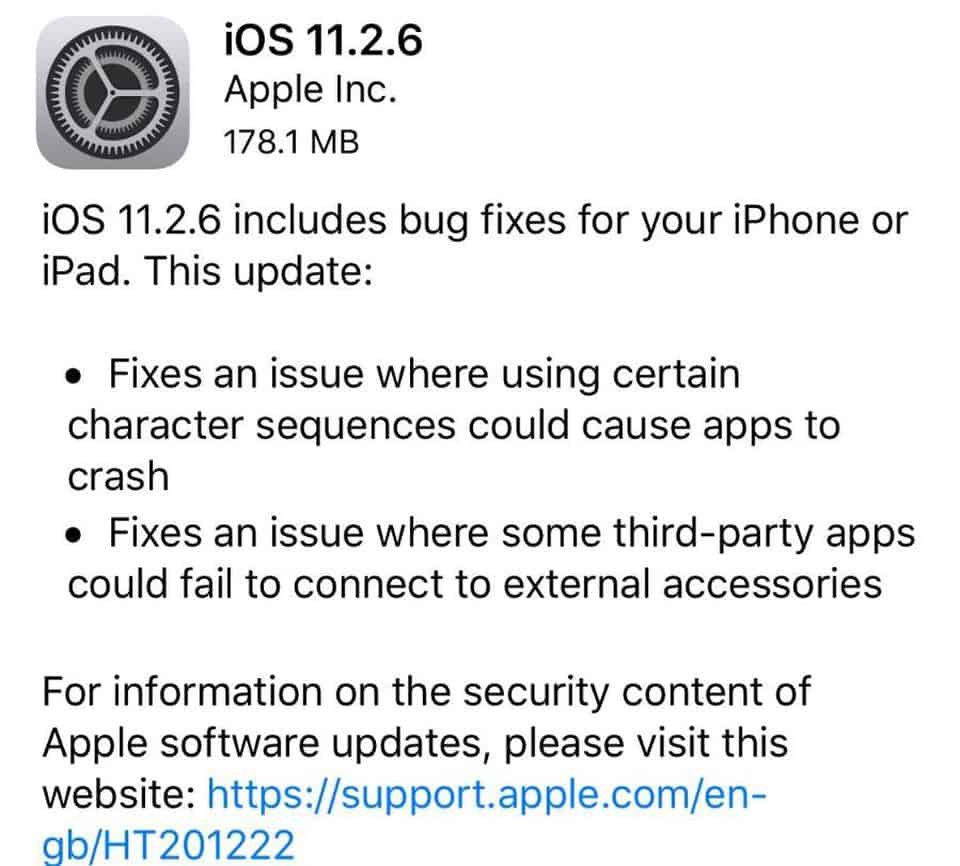 Here we go again, we are getting reports of Bluetooth problems with vehicles and iPhones due to the iOS 11.2.6 update. We are seeing Bluetooth problems with cars including BMW, Honda, Mazda, Cadillac, Ford and GM vehicles. We suggest that if you own a car that connects to your iPhone via Bluetooth that when you get the notice for the update your iPhone ignore for now. It appears that Bluetooth audio quality is worse iPhone X models.. There are are reports of poor audio quality, loss of contacts, dropped calls, static and inability to connect completely.
Here we go again, we are getting reports of Bluetooth problems with vehicles and iPhones due to the iOS 11.2.6 update. We are seeing Bluetooth problems with cars including BMW, Honda, Mazda, Cadillac, Ford and GM vehicles. We suggest that if you own a car that connects to your iPhone via Bluetooth that when you get the notice for the update your iPhone ignore for now. It appears that Bluetooth audio quality is worse iPhone X models.. There are are reports of poor audio quality, loss of contacts, dropped calls, static and inability to connect completely.
Update 7/8/2018: We have compiled a new list of Bluetooth fixes to try and have more models with problems reported by our readers..
Here’s a list of some the iPhone Bluetooth problems reported
- Just ran in to a problem, My wife has a 2014 Mazda CX-5 with the infotainment center, and starting yesterday the Bluetooth phone calls over the system sound extremely staticky and muffled after update to IOS 11.2.6 by two iPhones.
- 2018 Honda Civic worked with iOS 11.1 for calls and phone book, updated to iOS 11.22.6 broke all connections and is not working at all.
- Problem connecting Bluetooth devices after the update of IOS 11.2.6. I have forgotten the pairing of the bluetooth connection to the speakers in my house and my car. Paired the devices again. It connects for 2 seconds then drops. The Iphone was power off and on. The bluetooth connection still doesn’t work. Seeing if this is a known issue and waiting for a fix or can I t?
- New iPhone 6s 32 gb with Ios version is 11.2.6. I discovered that the old voice control does not work with my Bluetooth car stereo, a Sony, mex-n4100bt, and also with any other of my Bluetooth devices. When i switch to Iiri mode, the voice control is working fine with all my Bluetooth devices. With my old iphone 5, ios 10.3.3 everything worked fine and i was very happy.
- Land Rover Discovery 4) which was worked perfectly with both iPhone 4 and iPhone 6, the call sound quality was excellent. Now that I have an iPhone X the sound on phone calls is awful, with crackling and noise and is very difficult to hear clearly
- iPhone 10, loose Bluetooth connection in 2014 Cadillac ATS when I iPhone connected to the USB charger/adapter while playing Spotify premium and spotify stops.
- The iOS vs iDrive with BMW problem, which was resolved in 11.1 is back!I can initiate and accept calls, but I can’t control the music player from the iDrive, if I start to play music from my phone manually, I can’t even change a track.This annoying problem came up with iOS 10 and 11.0 already but was fixed around 11.1 if I remember correctly. iOS 11.2.5 and 11.2.6 ended up with the same issue, what’s more the timing order of iMessages is messed up again.
- The music is constantly interrupted when connected through the bluetooth with the car Nissan Murano Z51. iPhone 8, ios 11.2.1. The car audio software has the latest version. Previously, Z used the phone 5s with the ios 9 and everything worked fine.
- My iPhone X and wife’s iPhone 7 had been working flawlessly via Bluetooth on our Ford S-Max, until we updated to iOS11.2.1. Connecting it is mostly ok, but the audio quality is really poor, with … issue with iOS11.2.1 that will hopefully be resolved soon.
- I just bought an iPhone 6s 32 gb with Ios version is 11.2.6. I discovered that the old voice control does not work with my Bluetooth car stereo, a Sony, mex-n4100bt, and also with any other of my Bluetooth devices. When i switch to siri mode, the voice control is working fine with all my Bluetooth devices. With my old Pphone 5, iOS 10.3.3 everything worked fine and i was very happy.
- IPhone 7, IOS 11.2.6. No audio calls only with Bluetooth in car.
- Bluetooth the only thing that is showing in the phonebook is the numbers but not the names of my contacts. This is usually caused by photos in the contacts.
- Inability to play music over Bluetooth.
- Cadillac no sound through car speakers when connected to Bluetooth
- Apple Watch in-car incompatibility -possible fix put watch in airplane mode.
- Issues with connecting iPhone 6 via Bleutooth to my car (Audi A1’s MMI interface).
There are also Bluetooth issues reported with iOS 11.2.6 for pairing with other devices, and connections dropping.
There were problems with iOS 11.2.2 too:
- Brand new iPhone 8 with 11.2.2. Music plays fine with Bluetooth connection to 2014 Audi MMI system. However, phone calls are very fuzzy and with annoying beeps. iPhone 6 with older iOS no problems with this car. iPhone 8 connects to car no problem. I have to use speaker phone on calls in car. I assume the problem is with Apple.
- Honda 2011 Accord , 11.2 update completely detonated my my iPhone6 Bluetooth connection. Phones worked for the last 7 years with the car bluetooth until this update. It seems to have disabled my Bluetooth system entirely…..
- Formerly, we learned that iOS 11.2 is helping some BMW owners (who update their BMW software, some Honda and Subaru owners . Please read latest iOS/Bluetooth article.
The Apple Support community has been for some time time suggesting the following fix:
Check your car stereo’s user manual for how to pair with a Bluetooth device.
Go to Settings > Bluetooth, and turn off Bluetooth. Wait for 5 seconds, then turn Bluetooth back on.
Restart your iOS device.
On your iOS device, unpair your car stereo. On your car’s display, unpair your iOS device and any other devices. Restart your car and your iOS device, then pair and connect again.
Update your iOS device.
Install any firmware updates for your car stereo.
What Apple doesn’t realize is that update the iPhone could have the cause of the problem in the first place!
iOS 11.3 is going to bring major changes but we should get 11.2.6 fully working first.
The Nuke-it Fixes
These fixes remove all the settings from the car and the iPhone to start from scratch. Some have gone as far as disconnected the car battery to clear all the settings in the car, too.
1. Reset All Settings – Go to iPhone Settings ▸ General ▸ Reset ▸ Reset all settings.
2. Unpair Phone and Car Infotainment System Rename Phone – Go to iPhone Settings ▸ General ▸ About ▸ Name. Change the name of the iPhone and pair with the car infotainment system again.
3. Reset/Restore Network Settings: Restore all network settings of iOS Go to Settings ▸ General ▸ Reset (at the bottom)▸ Reset Network settings. This method also deletes all Wi-Fi and other network settings! If you reset you must re-add all your network settings in iOS.
4. Delete and Start All Over: Delete all Bluetooth devices. See full instructions.
5. Pocket or Purse Accidental Shut-off: Check to see if you shut off Bluetooth accidentally through an icon, or butt reset it by mistake.
Other Fixes:
-
- Disable Handoff on iPhone – launch the Settings app from your Home screen ▸Tap General. ▸Tap Handoff & Suggested Apps ▸Toggle Handoff to Off. This has worked for iPhone users with multiple devices. Handoff tends to confuse the iPhone and draw resources.
- Change Bluetooth Settings– Go to General ▸ Accessibility ▸Car Audio Routing ▸ Select “Bluetooth Headset” instead of the default Automatic.
- Change Bluetooth to Automatic Go to settings, General->Accessibility->Call Audio Routing and change to automatic.
- Factory Reset & Restore Factory reset the iPhone and re-install iOS 11 from scratch. Restore apps and more from iTunes. This cleans up all the settings and connections.
- Delete/Reset the Vehicle’s Bluetooth Settings – we have reports that by removing the fuse for the infotainment unit for a few seconds and then re-pairing the updated iPhones, it then allows the Bluetooth to work again. A variation on this fix is to disconnect the car’s battery for a few seconds to lose the stored data and then re-connect the battery and re-pair the iPhones.
-
Reset Delete Variation for Cars
1. Delete iPhone device profile from car.
2. Delete Bluetooth link setting from iPhone for car phone.
3. Turn Bluetooth setting to “off”
3. Go to iPhone Settings> General> Reset > select “Reset all network settings.”
5. Do a two finger “hard reset” on iPhone.
6. Boot iPhone back up.
7. Turn Bluetooth back on.
8. Re-pair iPhone to car system.
9. Test by making a call and see if it drops. - Play with car dash buttons – just in case you turned something on or off by mistake, go through all the car’s menus and change the settings that seem appropriate. Kicking the car won’t help but may help you feel better.
- Forget device on iPhone then pair again in Airplane Mode.
- Connect through USB or AUX – for playing music you can connect with the AUX adapter or through USB to play music.
If you have updated to iOS 11.2.y for iPhone 6S/6S+, 7 or iPhone 8 and it fixed or fried your Bluetooth connection or music streaming with your in-car infotainment system, please let us know in the comments below, be sure to note your make, model and year of your vehicle.We also welcome any solutions you have found worked with your car.
You are welcome to sign up for our newsletter for daily news, weekly news or just Bluetooth iOS 8+ – 9- 11 news to keep informed. Note: if you subscribe to email when published, you will get everything and don’t have to subscribe to other lists.
Big rant coming.
Forced to upgrade a perfectly working iphone to be on contract or I’d have to pay an added $10/m by cell provider if I had no contract, so I switched a functioning 6+ to a dud 8+. I can’t get it to pair with bluetooth headphones for longer than a few minutes at a time (it also drops wifi regularly), it would pair with a Mazda CX5 after 3 resets, everything deleted on car and phone as directed and all steps followed to the letter but only showed up on screen with sound playing. I couldn’t take a call if the BT was paired in the car. It also wasn’t loading Apple’s own apps — ibook would just be a blank screen and when it would run any audible books I was listening to would kick me out and it would lose their place in the queue. I had the phone less than a week when I called apple support, when I tried to use the camera to video what was happening to show the things that I was doing and what was happening while bluetooth was on, as soon as I swiped to video the screen would go opaque, the camera’s ‘photo’ option was clear as a bell but as soon as I swipe to video it goes all gray and blurred with no function. They take away our audio port, leave us hostage to bluetooth and then don’t even make bluetooth functional. I got a replacement phone through applecare, another $30 fee and set it up today, still a total dud with no BT functionality (I also lost all my audible.com downloads and my ibooks library was empty). I’ve got 3 different brands of headsets and all drop and are useless. The only way I can listen to music in my car is through a direct USB connection but then cannot take a phone call. I’ve had to buy puny little adapter to get my wired headset to work, which will be misplaced in no time because I keep having to take it off to charge or connect to anything else, now I have to buy another adapter with dual lightening ports but will have to invest in lightening headphones too… it never ends. This is beyond ridiculous. First Apple deleted the headphone jack port forcing bluetooth on us then make a defective product with poor to no bluetooth functionality. I hope someone sues someone over this debacle.
Different BT hardware in your newer Honda, the BT in the phone is still the issue. Apple messed with it so its not working with a lot of things.
Just bought a new iPhone 8 and the audio connection is terrible!!! My other iPhone 6 worked fine. Just read all this and am very disappointed in Apple already and this just topped it off. I reset all my setting as prompted and had to inconveniently re-input all my information. To my not surprise, it hasn’t changed. Will there be a new update that will fix that problem soon or should I downgrade my iPhone? Annoyed Apple customer!
George
2018 Ridgeline running IOS current update and still haven’t been able to use hands free HondaLink. Just got off the phone with the tech dept at Honda Corporate and they say it is an iPhone issue. 40k on a new Honda and can’t make a hands free call. Any class action law suits going yet over this issue? Can’t understand why my iPhone works perfectly with my 2012 ram truck and with the new technology nothing. Got me to thinking it’s the Honda and not my iPhone. Any thoughts?
2017 Honda CRV. since 11.2.6 update no contact information shows up when receiving phone calls. Also 2018 HRV no contact information on texts or phone calls, switched from iPhone to the Google pixel 2. Everything now works