 Waze is one of the most popular navigation apps around. It is one of the few apps that has Windows Phone version although it is not updating it any more. Waze can show the speed you are driving against the actual speed limit and recently added the function to reduce difficult intersections.
Waze is one of the most popular navigation apps around. It is one of the few apps that has Windows Phone version although it is not updating it any more. Waze can show the speed you are driving against the actual speed limit and recently added the function to reduce difficult intersections.
I’ve heard users go ballistic over how much time Waze has saved them. However, the time saved may not be as much as people think because our testing has found that the initial ETA for our Waze trips underestimated times on with average 82.52% of the time or and trusting the ETA caused late arrivals for meetings.
Why Are Waze ETA Times Inaccurate?
Waze in its support page notes that it does not take into account traffic lights. On highway routes Waze time estimates could be more accurate. However, traffic lights can significantly slow down arrival times in city driving and that is when the accuracy goes down. In our testing of Waze and Google Maps, we found that Google Maps usually showed 2-5 minutes more on the ETA over Waze and is more accurate in actual driving times.
“Waze does not record the location of traffic lights. While some GPS navigation offers guidance like “turn right at the next traffic light” the information is frequently incomplete, incorrect or outdated. The consensus view is that Waze should not record the location of traffic lights”
It all started when I put in my daily trip to the gym which is about 1.5 miles and Waze showed 4 minutes to get there. I have never gotten there in 4 minutes. I started a spreadsheet in June to keep the actual time with a stopwatch or stopwatch on my phone. When I wrote reviews of Android Auto and Apple CarPlay, I learned that Android Auto always showed the time to get to the destination first instead of mileage. During that time I realized that on regular trips that I typically made, I under estimated time because I tended to round-down to 5 minute intervals for typical trip many of which were 8 minute trips which I estimated would be 5 minutes.
Our preliminary data shows that Waze on our trips estimated the arrival time at start to be 82.54% or 17.46% less of the actual time driven while Google estimated the arrival time at start at 99.7% of the actual time it took to get there.
The only times I have beat Waze estimates is going south from the gym home when I didn’t have to stop any traffic lights which at the very best was 3:53:00.
On any given day on the same route I take many times Waze, would offer different routes that I wouldn’t even think of taking. Here’s where I started to get creeped-out. I realized that Waze was using me as mouse in the giant maze of routes available to test time. One route, Waze suggested, required that a cross a major street with two lanes merging into the same busy street without a light. It is notorious corner where drivers have been killed. It wasn’t faster than my normal routes but I had so much adrenal pumping it wasn’t worth the try.
While driving my usual shortcut to an appointment in a nearby city, Waze continually tried to push me down to the freeway on what it reported to be the busiest time not to drive, Friday June 1 at around 6:00 pm. I shut off Waze at that point. Waze estimated 15 minutes using the freeway which is possible without traffic and driving very fast. My short alternative northern route took 18:46 which was less than the 20 minute freeway estimate with heavy traffic with Google. Using my own routes I could beat out Google but almost never beat Waze times.
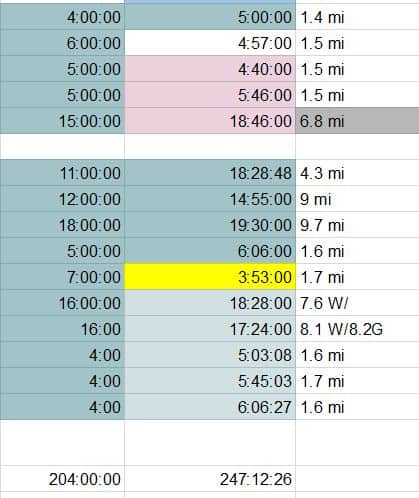
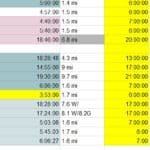
I started keeping track of Google after a few days of tracking Waze therefore the aggregate numbers are different for Google.
In 218.27:26 minutes of actual driving Google estimated it would take 219:00:00 which is very accurate in 22 trips about 99.77% of the actual time it took.
With 27 trips Waze estimated it would take 204 minutes and it actually took 247:12:26 minutes. Rounding off Waze time was 82.52% of the actual time.
Who cares about the time difference? I know I’m going to make Wazers mad because the data seems to show that since Waze consistently shows shorter arrival times, Wazers may be misinterpreting the times to mean that Waze actually has the shortest times for its routes.
Waze gives commuters something to do while driving home, keeping drivers moving on a side street appears to be better than stuck on a freeway.
I personally am concerned about residential streets that turned into short cut streets which has been documented in Los Angeles. Neighbors resorted to posting crashes on their blocks to keep the Wazers out. I was directed into residential neighborhood that saved about 30 seconds and avoided a major left hand turn to get onto the freeway in Hollywood.
Friends who are computer programmers asked me if I drive slow. I drive with traffic and don’t speed. I also drive around 60-65 mph on the freeways with traffic. It makes sense that Google would have better estimate because there are many more Google maps users than Waze users. People use Google Maps because it’s already on their phones. People use Waze because they want the fastest route.
We’re not the only ones who found Waze times to be less than estimates. CNBC tested Waze before the July 4th weekend.
If we look at CNBC estimates vs. actual in New Jersey.
Waze estimate 45 + 34 + 39 = 118 minutes vs actual 50 +34+ 43 = 127 Waze under estimated time by approximately 8% with 92.9% of the actual time on three trips
Google estimated 48 + 40 + 41 = 129 vs acutal 50 + 36 + 39 = 125 Google over estiamted time by 4 minutes which is about 3.2% more than it took.
CNBC times were in a different location while our figures were in a residential suburb and a small city in Los Angeles, County.
Previously, I used Waze on a drive in traffic from Los Angeles to San Diego at rush hour. I arrived at least 30 minutes later the original Waze estimate. Waze sent me way inland and showed all the cars on the shoulders but didn’t show a major accident.
Waze data comes from a community of volunteers updating the information manually, passive data from phones along those roads, and working with cities/municipalities to include information construction and road closures. Waze data is only as good as its many volunteers while Google Maps has years of massive data and trips.
Alernative Routes VIP
Sometimes, Waze doesn’t think like a human, sending you through busy streets with a light or stop sign is hard to cross. An important feature to use in Waze is the alternative routes. Before leaving you should check the routes to see if they make sense. On one of my usual drives at rush hour Waze was directing me on a south route that has many stop lights. Now that I know that the estimates are not accurate, I didn’t take that route and took my usual route recommended by Google and HERE.
Waze is not perfect which is not a problem as long as you realize that you should really add 20% on top of the estimate if you want to get to your destination with time to spare.
Problems You Should Know about Waze
There are other problems you should know before you put all your faith in Waze.
Apparently the Waze update caused overloading on its server and complaints from users who report crashes and the inability to keep their winning points after the update and when they switch phone numbers
Typical Complaints About Waze
- Doesn’t rotate upside down.
- Incorrect ferry estimates.
- Errors in connections in rural areas.
- Puts cars through alley ways that only fit motorcycles.
- Doesn’t connect with phone contacts.
- Can’t use in a tunnel or offline.
- Incompatible with CarPlay and GMC head units.When not connected via USB the speedometer on GMC models with CarPlay Waze shows true. When connected the speed drops to 50% of actual speed. When unplugged, it goes back to true speed.
- Some critics think Waze is not safe because it is distracting to drivers.
One user commented, “Starting to go down I used to love this app but it has started going down hill. It constantly gives misguided directions and tells you to turn too early so you end up getting off route just to back track where you should’ve turned. Constantly leads me to the back of buildings instead of the front. Just yesterday I used this app and the directions sent me past my destination to a street with a dead-end. The only thing is consistent is the reporting of police, etc. For now I will use a different GPS unit.”
Your Secret Routes and Speeding Are Not Private
Waze has deals with several cities to provide them information such as Los Angeles, CalTrans, Sacramento, Alabama, Providence, Miami/Dade and Massachusetts. The municipalities will know where Wazers are driving, speeding, taking short cuts and more about how people are driving. This could mean they may install traffic mitigation on short cut streets, have police ready at certain hours to stop speeding and other factors. Therefore Wazers may make things worse for themselves if you speed or cut through residental streets. For example, residents of a short cut street may request speed humps, traffic circles or angle parking to stop the traffic flow.
Methodology
For every trip before I left I took a screenshot of Waze and then timed the actual route. A few days into testing I also took a screenshot of Google Maps. After breaking my manual stop watch, I used the clock on my Samsung Galaxy phone and took screen shots of the actual times.The data is available for analysts with a non-disclosure agreement because I do not want my home address made public. Most trips were under 10 miles long.
What is your experience with Waze? Tell us why you love it or hate it in the comments below.

I use waze a lot but I find that sometimes it doesn’t seem to give you the best route. It leaves you on the highway even when it’s a parking lot, and other times, it takes you back roads for the same route. Unclear how those routes are selected. I’ve had instance where it drags you through major city gridlock rather than take you to a highway. So, mostly it is good, but occasionally inexplicably makes seemingly bad route choices. However, ETA always seems fairly accurate…within reason.
Waze is ruining neighborhoods directibg commuter traffic illegally down alleys and no turn signs . Their eta arrival times are way off totally inaccurate. Waze sends drivers into already congested gridlock areas creating more havoc and a dangerous situation for all.
Waze has always been fairly accurate as far as ETAs for my husband, but I got a new phone recently and my newly-installed Waze always tells me he’ll be home in 10 minutes. He works about an hour away, so 10 minutes couldn’t happen even if he was shot out of a cannon above the traffic. Wish I knew how to fix this glitch.
I agree with you about the inaccuracy of the ETA of Waze… I was moving from Akron Ohio to Charlotte N Carolina and the Waze time would be 30 to 45 minutes less than Garmin… Very frustrating… As I drove closer to my destination Waze would keep adding time even though I was above the speed limit and experienced zero traffic slow down. I drove the route 11 times over 2 months and each time Waze was wrong by 30/45 min.
I think the new user consensus is that Waze should log traffic signals of all types.
I have Waze on my iPhone and love it! I live in the northeast and drive highway, city and rural areas and many times, if not most, I get to my destinations with a few minutes to spare (I have to admit, I’m a spirited driver). But I have had Waze give ETAs that were within a couple of minutes (2-3) for drives that are over 100 miles which I have to admit is pretty damn impressive