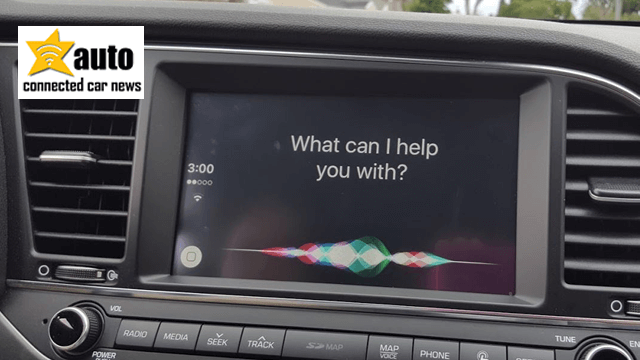 I recently took Apple CarPlay on a road trip and found all the interesting things it could do. Although the interface is simple and intuitive, if you haven’t used CarPlay before it helps to know some tips and tricks. It is better to try out CarPlay when you are parked in the driveway or a parking lot so that you don’t get distracted while driving. We found CarPlay using a Verizon iPhone 6S to work well and with the update to iOS 10 it will work even better. Although CarPlay still works with a iPhone 5, it’s faster with an newer iPhone model.
I recently took Apple CarPlay on a road trip and found all the interesting things it could do. Although the interface is simple and intuitive, if you haven’t used CarPlay before it helps to know some tips and tricks. It is better to try out CarPlay when you are parked in the driveway or a parking lot so that you don’t get distracted while driving. We found CarPlay using a Verizon iPhone 6S to work well and with the update to iOS 10 it will work even better. Although CarPlay still works with a iPhone 5, it’s faster with an newer iPhone model.
Here’s what we suggest to make your CarPlay experience the best it can possibly be.
1. Spend Quality Time with Siri
Siri is the best part of CarPlay because you can do many things by holding the voice button on the steering wheel. Before connecting to CarPlay use Siri often before getting into the car to understand how Siri talks to you and to let the iPhone get used to the way you make voice commands on the phone.
2. Keep Tabs on Appointment Addresses
When you save appointments with addresses, it makes getting to where you want to go on time is easier. For example, you can setup your calendar to warn you when to leave according to traffic conditions.
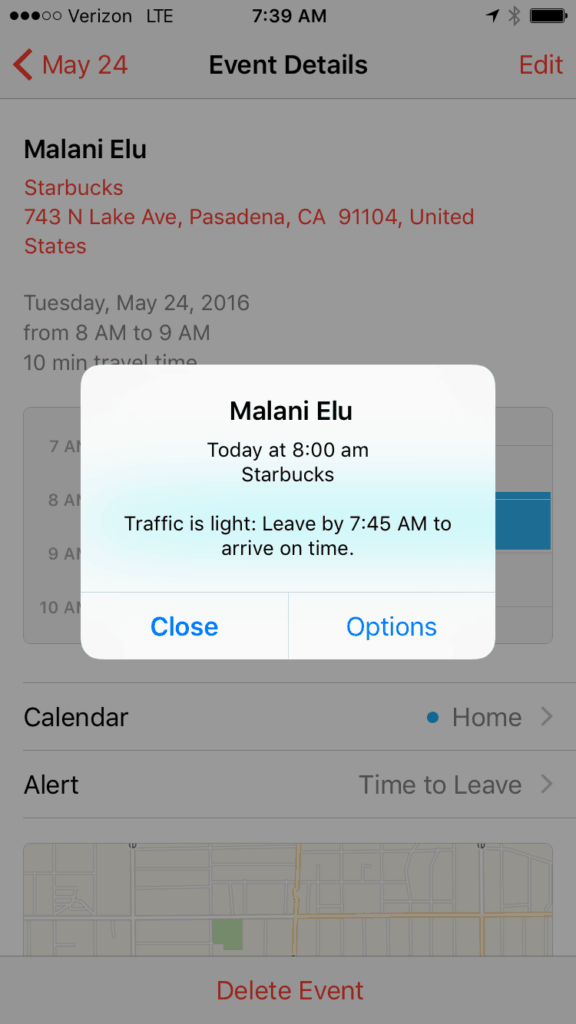 3. Address Contacts
3. Address Contacts
CarPlay will find address of businesses through Siri but not residences. If you have addresses for contacts, you can say “Siri give me directions to Malani Elu,” instead of saying or inputting the actual address.
4. Music Music Music
Copy the music you own on to the iPhone and create playlists. Mark your favorites so that they are easier to find via voice controls when you want to play music in the car. Scrolling through songs is hard to do while driving if you have playlists for the road it’s much easier.
5. Connections Are Vital
Since you are plugging an unplugging you iPhone when you get in and out of the car, it is possible to brake a cable or drop the cable in coffee. It’s also easy to lose a cable. It’s best to have an extra lightning cable to keep inside the car so that you have backup. To prevent spills, get a commuter cup with a lid or a water bottle with a lid because the cup holder is usually close to where the USB port is for the lightning cable. Therefore, you don’t want to have any accidents like I had dropping the cable into the water luckily it didn’t ruin the iPhone.
6. iCloud therefore I Can Do More
Setup your iCloud and your Mac and use the iCloud to make complicated appointment or update addresses making it easier for you to be able to automatically launch your maps from your contacts because the contacts already have the address in it
7. Steering Wheel as Keyboard
Familiarize yourself with the steering wheel buttons on the steering wheel such as forward, back, phone initiate, phone hang up and the voice button. Holding the voice button will enable you to talk to Siri in the car and she will automatically ask you questions. I found that putting masking tape on the buttons I used the most, made it easier so that I didn’t have to look at the wheel to find the buttons.
8. Knowledge is Power
Look at your car manual or videos to get a general overview on how CarPlay works works. Learn what all the buttons mean. It’s not going to take very long but it’s very helpful. In general, Siri can activate almost every command except some. You can ask Siri will play music but Siri will not close programs. Siri will stop music and do other simple tasks from your iPhone.
9. Setup Apps
If you plan on using Twitter Facebook or email functionality in the car, you can install those apps and by installing email you’ll be able to send email and hear the latest email. You can also ask Siri to play back text messages and send and receive text messages. 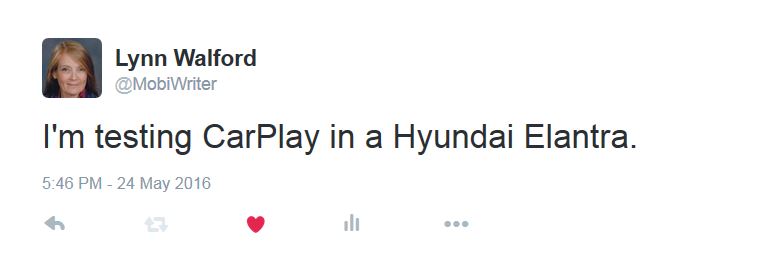
10. iPhone Home
Depending upon where you store your iPhone in the vehicle, you may want to have a place that you put it every time when you get in the car or have some kind of car mount because the phone still functions while CarPlay is working. During our testing, we had only one problem with CarPlay freezing while switching music apps. While parked, I was able to fix the problem by shutting off the program from the iPhone itself
Should I Get a Car with CarPlay?
If you are given the choice between a car with CarPlay and without CarPlay you have a couple of options. It is possible that you can get an aftermarket unit for a car with a standard dual dim slot that can range from $400 – $1000 with $100-$200 for installation. Some CarPlay packages can add $2000 on to the price of the vehicle depending on the technology package.
The Top Reasons You Should Get CarPlay
- If you are a heavy iPhone user and you spend a lot of time in the car.
- You find that you want to be able to send and receive text messages – CarPlay is probably one of the best ways to enable that while driving while driving. Safety experts believe that you should not be talking texting or doing anything else while driving.
- Your car doesn’t have a navigation system and you like Apple maps (which will be greatly improved shortly).
- You don’t mind paying a little more for data because you will use more data.
- You love the music on your iPhone and iPhone music apps.
- Your appointments and calendar are integrated into iPhone, iCloud, iPad and your Mac.
- You don’t mind connecting your iPhone every time you get into your car.
- Your iPhone is the center hub of your communication.
When Don’t You Need CarPlay?
If you don’t use your car often. You hardly ever talk to anybody on the phone while driving and don’t text. If you like peace and quiet you probably don’t want to get CarPlay because you will be tempted to ask Siri all kinds of ridiculous questions.
What CarPlay tips and tricks have you found? Please leave your tips in the comments below.
Dude all the grammar mistakes in this article make my head hurt. Nice intention but damn you should proofread your articles before posting them.