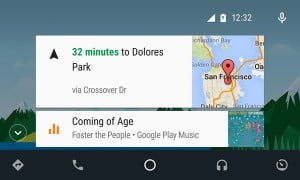 For those who want to experience the sweetness of Android Auto, the update to Android Lollipop is needed but even with the update not all Android smartphone models will work with the few aftermarket Android Auto infotainment systems available. There are compatibility issues with Android Auto on Sprint, Verizon and AT&T for certain models.
For those who want to experience the sweetness of Android Auto, the update to Android Lollipop is needed but even with the update not all Android smartphone models will work with the few aftermarket Android Auto infotainment systems available. There are compatibility issues with Android Auto on Sprint, Verizon and AT&T for certain models.
Google’s Android Auto website states most Android phones running Android 5.0 Lollipop can run Android Auto in a compatible car or aftermarket unit. Currently, according to Google Developers only 9.7% of Android owners are using Lollipop.
| Version | Codename | API | Distribution |
|---|---|---|---|
| 2.2 | Froyo | 8 | 0.3% |
| 2.3.3 – 2.3.7 |
Gingerbread | 10 | 5.7% |
| 4.0.3 – 4.0.4 |
Ice Cream Sandwich | 15 | 5.3% |
| 4.1.x | Jelly Bean | 16 | 15.6% |
| 4.2.x | 17 | 18.1% | |
| 4.3 | 18 | 5.5% | |
| 4.4 | KitKat | 19 | 39.8% |
| 5.0 | Lollipop | 21 | 9.0% |
| 5.1 | 22 | 0.7% |
However, there are “known compatibility issues” for these very popular Android smartphones:
- LG G3 Android Auto issues for Verizon Wireless customers. Google is working with LG on compatibility and will announce an update when the issue is resolved.
- Samsung Galaxy S5 Android Auto issues for Sprint and Verizon Wireless customers. Google is working with Samsung on compatibility and will announce an update when the issue is resolved.
- Samsung Galaxy S4 -Android Auto issues for AT&T customers. Google is working with Samsung on compatibility and will announce an update when the issue is resolved.
Most Samsung smartphones after the Samsung Galaxy S4 /Note 3 have been updated to Lollipop, check with your carrier for compatibility. Many LG 2-3 smartphones have been updated. The Moto X, E and Nexus 6 are Lollipopped while the Nexus 5 for T-Mobile has received the update.
Another problem could be that not all USB cables are compatible with Android Auto. In order for Android Auto to work the smartphone must be connected via the USB port and have Bluetooth connection.
Android Auto uses Bluetooth to send and receive phone calls. It uses notifications to show things like turn-by-turn navigation, calendar events, incoming calls and messages, and your music on your car’s screen. The driver can use Voice control for most features of Android Auto by holding the voice button or touch the microphone on the display.
Features of Android Auto include:
- Make/receive calls, dial a number, see missed calls, get voicemails and see call history.
- Send/receive reply to text messages.
- Set reminders based on time of location.
- Voice or type search for directions.
- Listen to music.
Currently, the only way for car owners to get Android Auto is to buy an aftermarket infotainment system by Pioneer that were launched in late March with the AVIC-8100NEX, AVIC-7100NEX, and AVH-4100NEX that also support Apple CarPlay. The Android smartphone connects via the USB cable that came with the phone or the Pioneer CD-MU200 connectivity cable. Pioneer does offer AppRadio Mode that is compatible with many older Android smartphones, as well as dual-Bluetooth units. The company also offers MirrorLink compatible systems.
Another problem noted a spokesman for Pioneer is that there are two USB connections on the back of the NEX unit, one is for a CarPlay compatible connection (USB 1) another is for an Android Auto (USB 2) connection.
Pioneer contacted their Google spokesman who said “We’re working to resolve known Android Auto compatibility issues.”
Hyundai recently Tweeted that Android Auto is coming soon.
Get ready. #AndroidAuto is coming soon to the Hyundai Sonata. http://t.co/BfByuENhTC pic.twitter.com/KsBmV5idR7
— Hyundai USA (@Hyundai) April 9, 2015
However, Hyundai has also been promising a software update for the Hyundai Sonata since last summer. Recent reports suggest that both Android Auto and CarPlay have been waylaid by automakers.
Meanwhile, our readers continue to have Bluetooth issues with Apple’s iOS 8-8.3, while CarPlay has had a few updates. Since many more iPhone are running iOS 8+ there should be fewer compatibility problems. As of April 27 81% of Apple devices were using iOS 8.
We would like to know your experiences with Pioneer and Android Auto. Early adopters, please feel free to offer guidance in the comments below.
IHS Automotive forecasts for the three primary systems for 2015 and will be MirrorLink, Android Auto and Apple CarPlay. By 2020, there are expected to be 31 million cars with Android Auto.
Even the pro’s can’t figure my NEX4100 & Samsung S5 problems, NAV doesn’t work..oh I get Pandora, the bluetooth phone works. I bought the thing for Google Maps, am calling tech support in the morning.
I have a NEX 4200 hooked up USB 2 with factory cables, I cant get passed the darn “STOP, depress parking brake” warning, extremely frustrating! Anyone know how to fix, please email me at nasdan09@yahoo.com
I cant get my avic 8100 to do anything with my lg g3 it says not compatible in usb 2 and i know its the correct usb for android auto also i am running android 5.0 and i have updated thw avic firmware when i plug in my phone it does not pull up android auto disappointing
Have you tried contacting Pioneer, they have phone support?
For Car, Service & Support
Call 1-800-421-1404
Monday – Friday
Between 7:30 – 11:30 AM
and 12:30 – 4:00 PM PST
I have a 2015 Skoda Octavia which comes pre equipped with android auto. It works really well BUT only one of my two lollipop handsets works with it. The older Samsung S4 works well, my Moto G 4G does not. Cables also seem to be variable with some of them causing android auto to repeatedly connect and disconnect
Using OPO with CM12 update connected to Pio NEX4100. Android Auto “Works” fine, however the “safety scroll” feature is infuriating. You can only scroll partially through app menus and then it stops. Case in point, when browsing music genres using TuneIn Radio, I can only scroll through “Christmas”, so I cannot access any genre further than that, i.e. “Disco”. Some apps will pop a message that access has been limited for safety, others just stop. I understand the reason for simplifying the interface in an Auto, but access to full library of music should not be restricted.
We’ve heard about that glitch before. Have you contacted Pioneer?
I bought an 8100-nex and I have a nexus 6 provided as a replacement from Motorola. I also bought the adapter kit per the instruction manual and cannot get my phone to connect to android auto. Bluetooth connection works fine and I borrowed an iPhone it works when connected to the USB1 port instantly after plug in. I connected the new CD-AH200 kit to the USB2 port and don’t get a connection on my nexus 6. Lots of cool features on the pioneer 8100 but I also wish they had the AVISYNC app available as well so it would be connected like its supposed to. Maybe they need another firmware update or something (I’ve already upgraded it to 1.03)
Pioneer offers tech support. Their PR rep suggested users look at the installation manual.
Or Call 1-800-421-1404, Monday – Friday Between 7:30 – 11:30 AM and 12:30 – 4:00 PM PST
Got a 2015 civic and lollipop 5.0 upgrade and android auto and a USB cable and Bluetooth, but still nothing works, really disappointed, anyone know a solution ..text or email me conalv55@sbcglobal.net
Need help..thanks
I’ve got a 2014 and 2015 Honda Civics with the same as you Lollipop etc
The issue is that the cars themselves need a software upgrade. I am so angry at the lack of info from Honda.